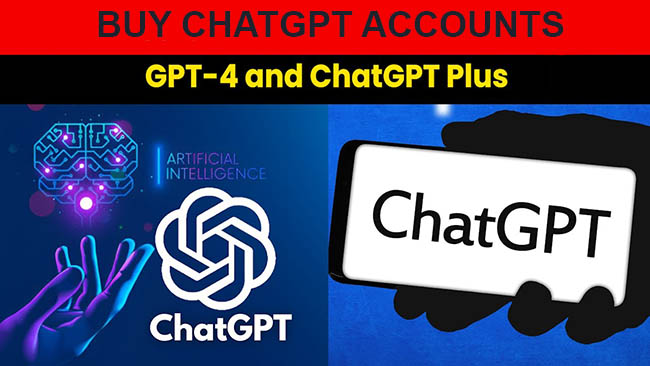Chatgpt rest api example
Learn how to use the ChatGPT REST API with this example. Get step-by-step instructions for integrating the ChatGPT API into your applications and start building chatbots today.
ChatGPT REST API Example: How to Use the ChatGPT API for Chatbot Development
Chatbots have become increasingly popular in recent years, proving to be valuable tools for businesses and individuals alike. These virtual assistants can provide quick and efficient customer support, answer frequently asked questions, and even engage users in entertaining conversations. With the advancement of natural language processing (NLP) models, chatbots have become more intelligent and capable of understanding and generating human-like responses.
OpenAI’s ChatGPT is one such NLP model that has gained significant attention due to its impressive language generation capabilities. By leveraging the ChatGPT REST API, developers can integrate this powerful chatbot into their own applications and services. The API allows for seamless communication with the model, enabling developers to send messages and receive responses in a conversational manner.
In this article, we will explore an example of how to use the ChatGPT API for chatbot development. We will walk through the necessary steps to set up the API, make requests to the model, and process the responses. By the end, you will have a solid understanding of how to utilize the ChatGPT API to create your own interactive and engaging chatbot.
To get started, we will need to have an OpenAI account and obtain an API key. Once we have the API key, we can make HTTP requests to the API endpoint provided by OpenAI. The API uses a token-based authentication system, where the API key is passed as a Bearer token in the Authorization header of the request. This ensures secure and authorized access to the ChatGPT model.
Now that we have the necessary authentication set up, we can start sending messages to the API. Each message consists of a ‘role’ and ‘content’. The ‘role’ can be either ‘system’, ‘user’, or ‘assistant’, and the ‘content’ contains the text of the message. We send a list of messages as the payload of our request, with the conversation starting with a system message followed by alternating user and assistant messages. This structure allows for context to be maintained throughout the conversation.
Once we send the messages to the API, we receive a response containing the assistant’s message. We can extract the assistant’s reply from the response and display it to the user. If the conversation continues, we can simply add more user and assistant messages and send another request. This interactive back-and-forth communication enables a dynamic and engaging chatbot experience.
In our example, we will demonstrate how to use the ChatGPT API to create a simple chatbot that can answer questions about a fictional restaurant. We will start by setting up the API and creating a conversation with a system message to set the behavior of the assistant. Then, we will send user messages containing questions, and process the assistant’s responses. Throughout the article, we will provide code snippets and explanations to guide you through the implementation process.
What is ChatGPT REST API?
The ChatGPT REST API is an interface that allows developers to integrate OpenAI’s ChatGPT model into their own applications or services. REST stands for Representational State Transfer, which is a widely used architectural style for designing networked applications.
With the ChatGPT REST API, developers can send a series of messages as input to the model and receive a model-generated message as output. This enables developers to create interactive chatbots, virtual assistants, or other conversational applications using ChatGPT’s powerful natural language processing capabilities.
How does it work?
To use the ChatGPT REST API, developers make HTTP requests to the API endpoint provided by OpenAI. The API follows the REST principles and uses JSON as the data interchange format.
Developers can send a series of messages as input to the model using the API. Each message in the conversation consists of a ‘role’ (either “system”, “user”, or “assistant”) and the ‘content’ of the message. The conversation can start with a system message to set the behavior of the assistant, followed by alternating user and assistant messages.
After sending the messages, the API returns the model-generated message as the response. Developers can continue the conversation by extending the list of messages in subsequent API requests.
Benefits of using the ChatGPT REST API
The ChatGPT REST API offers several benefits for developers:
- Flexibility: Developers have full control over the conversation flow and can design the chatbot’s behavior according to their specific requirements.
- Integration: The API can be easily integrated into existing applications or services, allowing developers to enhance their products with conversational capabilities.
- Scalability: The REST API is designed to handle a high volume of requests, making it suitable for applications with large user bases.
- Customization: Developers can fine-tune the model’s behavior by providing system messages to guide the assistant’s responses.
Use cases for the ChatGPT REST API
The ChatGPT REST API can be used in a variety of applications and scenarios, including:
- Creating chatbots for customer support, providing automated assistance to users.
- Developing virtual assistants that can perform tasks or answer questions in a conversational manner.
- Integrating chat capabilities into existing applications, allowing users to interact with the application through natural language.
- Building interactive storytelling or game experiences with dynamic dialogue.
Overall, the ChatGPT REST API opens up a wide range of possibilities for developers to create engaging and interactive conversational experiences using OpenAI’s powerful ChatGPT model.
Why use the ChatGPT REST API for Chatbot Development?
The ChatGPT REST API provides developers with a powerful tool for integrating OpenAI’s ChatGPT model into their own applications and services. By leveraging the API, developers can create chatbots that can carry on dynamic and interactive conversations with users, making it an invaluable resource for chatbot development.
۱. Access to Cutting-Edge Language Model
The ChatGPT model is based on the GPT-3 architecture, which is known for its ability to generate human-like text. By utilizing the ChatGPT REST API, developers can tap into this advanced language model and leverage its capabilities to create more intelligent and realistic chatbots.
۲. Natural Language Processing
The ChatGPT model has been trained on a vast amount of data, allowing it to understand and generate text in a human-like manner. With the REST API, developers can harness this natural language processing power to build chatbots that can comprehend and respond to user inputs, making for more engaging and interactive conversations.
۳. Customization and Personalization
The ChatGPT REST API allows developers to customize and fine-tune the model according to their specific requirements. By providing system messages and user messages as input, developers can guide and control the flow of the conversation. This customization enables developers to create chatbots that align with their brand voice and deliver personalized experiences to users.
۴. Scalability and Efficiency
The ChatGPT REST API is designed to handle high volumes of requests, making it suitable for applications that require scalability. With the API, developers can easily integrate the ChatGPT model into their existing infrastructure and take advantage of its efficiency and speed, ensuring smooth and seamless interactions between the chatbot and users.
۵. Developer-Friendly Integration
The ChatGPT REST API is designed to be developer-friendly, with well-documented endpoints and clear guidelines. It provides developers with the necessary tools and resources to integrate the ChatGPT model into their applications quickly and efficiently. This user-friendly integration process enables developers to focus on building the chatbot’s functionality rather than dealing with complex technical details.
۶. Constant Improvement and Updates
OpenAI is continuously working to improve and enhance the ChatGPT model. By utilizing the REST API, developers can benefit from these updates without the need for extensive code changes. This ensures that chatbots built using the API remain up-to-date and can provide users with the best possible conversational experience.
In summary, the ChatGPT REST API offers developers access to a cutting-edge language model, natural language processing capabilities, customization options, scalability, and a developer-friendly integration process. By leveraging these features, developers can create chatbots that can engage in dynamic and interactive conversations, enhancing the user experience and opening up new possibilities for chatbot development.
Getting Started
Welcome to the guide on how to use the ChatGPT API for chatbot development. This guide will walk you through the process of setting up and making requests to the ChatGPT API to create interactive chatbots.
Step 1: Sign up for OpenAI API
To get started, you need to sign up for the OpenAI API. Visit the OpenAI website and create an account if you haven’t done so already. Once you have an account, you can access the API and generate an API key.
Step 2: Obtain an API key
After signing up and logging in to your OpenAI account, navigate to the API section to generate an API key. Take note of this API key as you will need it to authenticate your requests.
Step 3: Set up your development environment
Before making requests to the ChatGPT API, you need to set up your development environment. Make sure you have Python installed on your machine, preferably Python 3.7 or higher. You will also need to install the OpenAI Python library by running the following command:
pip install openai
Step 4: Make API requests
With your API key and development environment set up, you can start making requests to the ChatGPT API. Use the OpenAI Python library to make API calls and receive responses from the chatbot.
Here’s an example of how to make a basic API call:
import openai
openai.api_key = ‘YOUR_API_KEY’
response = openai.Completion.create(
engine=’text-davinci-003′,
prompt=’What is the meaning of life?’,
max_tokens=50,
n=1,
stop=None,
temperature=0.7,
top_p=None,
frequency_penalty=None,
presence_penalty=None
)
print(response.choices[0].text.strip())
In the example above, we set the API key, specify the engine, provide a prompt (the input message to the chatbot), and set parameters like the maximum number of tokens and temperature. The response will contain the chatbot’s generated response, which can be printed or used for further processing.
Step 5: Iterate and improve
As you start experimenting with the ChatGPT API, you may want to iterate and improve your chatbot’s performance. You can fine-tune the parameters, adjust the prompt, or explore different models to achieve the desired results. The OpenAI documentation provides comprehensive information on the available options and best practices.
Remember to refer to the API documentation and guidelines provided by OpenAI to ensure you are using the API effectively and responsibly.
That’s it! You’re now ready to start building and interacting with chatbots using the ChatGPT API. Have fun exploring the possibilities and creating engaging conversational experiences!
Obtaining the ChatGPT REST API Key
In order to use the ChatGPT REST API for chatbot development, you will need to obtain an API key from OpenAI. The API key is required to authenticate and authorize your requests to the API.
Step 1: OpenAI Account
To get started, you need to have an OpenAI account. If you don’t have one, you can create a new account on the OpenAI website.
Step 2: Navigate to API Settings
Once you have an OpenAI account, log in to the OpenAI platform. From the dashboard, navigate to the “API Settings” page. This page provides access to your API key and allows you to manage your API usage.
Step 3: Generate an API Key
On the API Settings page, you can generate a new API key. Click on the “Generate New Key” button to create a new API key. Give your API key a name (optional) for easy identification.
Step 4: Securely Store the API Key
After generating the API key, it is important to securely store it. Treat your API key like a password as it provides access to your OpenAI account and has associated usage limits and costs. Store the API key in a safe place and avoid sharing it publicly or committing it to version control systems.
Step 5: Use the API Key
Now that you have obtained your API key, you can use it to authenticate your requests to the ChatGPT REST API. Include the API key in the headers of your API requests using the “Authorization” header. The value of the header should be “Bearer” followed by your API key.
Step 6: Monitor API Usage
Keep track of your API usage to ensure you stay within the usage limits and avoid unexpected charges. You can monitor your usage and check your remaining quota on the OpenAI platform’s API Settings page.
Following these steps will allow you to obtain the ChatGPT REST API key and start using it for chatbot development. Make sure to review the OpenAI documentation for more details on using the API and to stay updated with any changes or updates.
Setting up the Development Environment
Before you can start using the ChatGPT API for chatbot development, you need to set up your development environment. This involves installing the necessary software and libraries, as well as obtaining API credentials.
۱. Install Python
The ChatGPT API requires Python 3.6 or later. If you don’t have Python installed, you can download it from the official Python website (https://www.python.org/downloads/) and follow the installation instructions for your operating system.
۲. Create a Virtual Environment (optional)
It is recommended to create a virtual environment to isolate your project dependencies. You can use tools like venv or conda to create a virtual environment. Activate the virtual environment before proceeding with the next steps.
۳. Install Required Libraries
Install the necessary Python libraries by running the following command in your terminal:
pip install openai
۴. Obtain OpenAI API Key
In order to access the ChatGPT API, you need to obtain an API key from OpenAI. Visit the OpenAI website (https://www.openai.com/) and sign up for an account. Once you have an account, navigate to the API section and generate an API key.
۵. Set API Key as Environment Variable
To securely store your API key, it is recommended to set it as an environment variable. This ensures that your API key is not accidentally committed to version control or exposed publicly. Set the API key as an environment variable named OPENAI_API_KEY.
۶. Initialize OpenAI Client
In your Python script or notebook, import the openai library and initialize the OpenAI client using your API key:
import openai
openai.api_key = “YOUR_API_KEY”
Make sure to replace YOUR_API_KEY with your actual API key.
With these steps completed, you have set up your development environment for using the ChatGPT API. You are now ready to start building your chatbot using the API.
Using the ChatGPT REST API
The ChatGPT REST API allows developers to integrate ChatGPT into their applications and systems. By making HTTP requests to the API, developers can send messages to ChatGPT and receive responses in real time. This enables the development of interactive chatbots, virtual assistants, and other conversational AI applications.
API Key
In order to use the ChatGPT REST API, you need to obtain an API key. This key is used to authenticate your requests and identify your usage. You can get an API key by signing up for an OpenAI account and subscribing to the ChatGPT API.
API Endpoint
The ChatGPT REST API endpoint is:
https://api.openai.com/v1/chat/completions
Authentication
To authenticate your requests, you need to include your API key in the “Authorization” header of the HTTP request. The header value should be in the following format:
Authorization: Bearer YOUR_API_KEY
Request Format
When making a request to the ChatGPT API, you need to specify the model, messages, and other parameters.
The model parameter specifies the model to use for generating responses. For example, you can set it to “gpt-3.5-turbo” to use the latest version of the ChatGPT model.
The messages parameter is an array of message objects, where each object has a “role” (either “system”, “user”, or “assistant”) and “content” (the text of the message).
Other optional parameters include “temperature” (controls the randomness of the output), “max_tokens” (limits the response length), and “n” (controls the number of alternative completions to generate).
Response Format
The response from the ChatGPT API is a JSON object that contains the generated model response under the “choices” field. You can access the response text using the “response[‘choices’][0][‘message’][‘content’]” path.
The JSON response also includes other information such as the “usage” field, which provides details about your API usage.
Rate Limits
The ChatGPT API has rate limits to control usage. Currently, the limit is set to 20 requests per minute (RPM) and 40000 tokens per minute (TPM). You can monitor your usage by checking the “usage” field in the API response.
Error Handling
If there is an error with your API request, the response will include an error message and a status code. Common errors include invalid authorization, insufficient tokens, or invalid parameters. Make sure to handle these errors appropriately in your application.
Example Code
Here is an example code snippet in Python that demonstrates how to use the ChatGPT REST API:
import requests
api_key = ‘YOUR_API_KEY’
endpoint = ‘https://api.openai.com/v1/chat/completions’
headers =
‘Authorization’: ‘Bearer ‘ + api_key,
‘Content-Type’: ‘application/json’
data =
‘model’: ‘gpt-3.5-turbo’,
‘messages’: [
‘role’: ‘system’, ‘content’: ‘You are a helpful assistant.’,
‘role’: ‘user’, ‘content’: ‘Who won the world series in 2020?’
]
response = requests.post(endpoint, headers=headers, json=data)
response_json = response.json()
answer = response_json[‘choices’][0][‘message’][‘content’]
print(answer)
Conclusion
The ChatGPT REST API provides a powerful way to integrate ChatGPT into your applications and systems. By following the guidelines for making requests and handling responses, you can build interactive chatbots and conversational AI systems that can understand and respond to user inputs in real time.
Sending Requests to the API
To send requests to the ChatGPT API, you need to make HTTP POST requests to the API endpoint. The endpoint URL is:
https://api.openai.com/v1/chat/completions
You will need to include your API key in the headers of the request. The header should include the key “Authorization” with the value “Bearer YOUR_API_KEY”. Replace “YOUR_API_KEY” with your actual API key.
The request body should be a JSON object with the following parameters:
- messages: An array of message objects. Each object should have a “role” (either “system”, “user”, or “assistant”) and “content” (the content of the message).
- model: The model ID. For example, “gpt-3.5-turbo”.
- max_tokens: (optional) The maximum number of tokens to generate in the response. If not specified, the default value of 50 will be used.
- temperature: (optional) Controls the randomness of the output. Higher values (e.g., 0.8) make the output more random, while lower values (e.g., 0.2) make it more focused and deterministic. The default value is 0.6.
- stop: (optional) A list of strings to specify custom stop sequences. The API will stop generating tokens if any of the strings in the list are generated. The default stop sequence is [”
“, “User:”, “Assistant:”].
Here’s an example of a request body:
“messages”: [
“role”: “system”, “content”: “You are a helpful assistant.”,
“role”: “user”, “content”: “Who won the world series in 2020?”,
“role”: “assistant”, “content”: “The Los Angeles Dodgers won the World Series in 2020.”,
“role”: “user”, “content”: “Where was it played?”
],
“model”: “gpt-3.5-turbo”
Once you have the request body ready, you can use your preferred programming language or tool to send the HTTP POST request to the API endpoint. The response from the API will be a JSON object containing the assistant’s reply.
Receiving Responses from the API
Once you have made a POST request to the ChatGPT API, you will receive a response containing the generated chat message from the model. The response will be in JSON format and will include the following information:
- id: The identifier for the conversation. This is the same as the conversation ID you used in the request.
- object: The type of object returned. In this case, it will be “chat”.
- created: The timestamp when the response was created.
- model: The name of the model used for generating the response.
- usage: The usage statistics for the API.
- choices: An array containing the generated chat message.
The choices array will contain one or more chat messages generated by the model. Each chat message will have the following fields:
- message: The generated chat message.
- role: The role of the chat message. It can be “system”, “user”, or “assistant”.
- index: The index of the message in the conversation. The index starts from 0.
Here is an example response from the API:
“id”: “chatcmpl-6p9XYPYSTTRi0xEviKjjilqrWU2Ve”,
“object”: “chat.completion”,
“created”: 1677649420,
“model”: “gpt-3.5-turbo”,
“usage”:
“prompt_tokens”: 56,
“completion_tokens”: 31,
“total_tokens”: 87
,
“choices”: [
“message”:
“role”: “assistant”,
“content”: “The sky is blue.”
,
“index”: 0
]
In this example, the generated chat message is “The sky is blue.” and it is from the assistant role.
You can extract the generated chat message from the API response and display it in your chat application or use it for further processing as needed.
Best Practices
۱. Understand the Use Case
Before implementing the ChatGPT REST API, it is crucial to have a clear understanding of the intended use case for your chatbot. Define the specific goals and functionalities you want to achieve with your chatbot.
۲. Prepare Quality Training Data
Training data plays a vital role in the performance of your chatbot. Make sure to provide diverse and high-quality training data that is relevant to your use case. Include a variety of user queries and corresponding model-generated responses to cover different scenarios.
۳. Define Conversation Guidelines
Define conversation guidelines to ensure that the chatbot behaves appropriately and aligns with your brand or organization’s values. Specify the tone, language, and style the chatbot should adhere to during interactions with users.
۴. Handle User Inputs and Validation
Implement a mechanism to handle and validate user inputs effectively. Validate user queries and sanitize inputs to prevent potential security vulnerabilities or unexpected behavior. Consider implementing user prompts to guide users and obtain the necessary information.
۵. Monitor and Evaluate Performance
Regularly monitor and evaluate the performance of your chatbot using metrics such as response accuracy, user satisfaction, and system usage. Collect feedback from users and iterate on the model and training data to improve the chatbot’s performance over time.
۶. Implement Error Handling
Prepare your chatbot to handle errors and unexpected scenarios gracefully. Implement appropriate error handling mechanisms to provide helpful and informative responses when the chatbot encounters queries it cannot handle or understand.
۷. Test Thoroughly
Before deploying your chatbot, conduct thorough testing to identify and fix any potential issues or bugs. Test the chatbot under different scenarios and edge cases to ensure it performs as expected and provides accurate and relevant responses.
۸. Regularly Update and Improve
Chatbots require ongoing maintenance and improvement. Stay up-to-date with the latest developments in natural language processing and machine learning, and regularly update your chatbot’s underlying model and training data to ensure optimal performance.
۹. Provide Clear User Instructions
Make sure to provide clear instructions to users on how to interact with the chatbot effectively. Guide users on the types of queries the chatbot can handle, any specific commands or keywords to use, and any limitations or restrictions they should be aware of.
۱۰. Respect User Privacy and Security
Ensure that your chatbot implementation respects user privacy and security. Handle user data securely, adhere to relevant data protection regulations, and clearly communicate your data handling practices to users.
۱۱. Iterate and Learn from User Feedback
Listen to user feedback and continuously iterate on your chatbot based on user input. Pay attention to common user queries, identify areas for improvement, and make necessary adjustments to enhance the chatbot’s performance and user experience.
۱۲. Provide an Escalation Path
In situations where the chatbot cannot assist the user or encounters difficulties, provide an escalation path. Offer a way for users to connect with a human operator or access additional support channels to ensure their needs are met.
۱۳. Consider Multilingual Support
If your target audience includes users who speak different languages, consider implementing multilingual support. Train the chatbot on data in multiple languages to enable it to understand and respond to user queries in different languages.
۱۴. Keep the Conversation Contextual
Maintain context throughout the conversation to provide more accurate and relevant responses. Pass the conversation history along with the user’s query to the API to ensure the chatbot understands the context and can generate appropriate responses.
۱۵. Set Conversation Timeouts
To prevent conversations from dragging on indefinitely, set appropriate conversation timeouts. If a user is inactive for a certain period, handle the timeout gracefully by providing a message or automatically ending the conversation.
۱۶. Comply with API Usage Limits
Make sure to review and comply with the API usage limits and guidelines provided by OpenAI. Monitor your API usage and consider optimizing your implementation to stay within the defined limits to avoid unexpected disruptions.
۱۷. Continuously Train and Fine-tune the Model
As OpenAI releases updates to the underlying models, consider retraining and fine-tuning your chatbot to take advantage of the improvements. Continuously evaluate the performance of the updated model and iterate on your training data to achieve the desired results.
۱۸. Leverage Additional NLP Techniques
Explore and utilize additional natural language processing (NLP) techniques to enhance your chatbot’s capabilities. Techniques such as sentiment analysis, entity recognition, and summarization can be integrated to provide more advanced functionalities.
۱۹. Stay Transparent with Users
Be transparent about the limitations and capabilities of your chatbot. Clearly communicate to users that they are interacting with an AI-powered chatbot and manage their expectations accordingly. Avoid misleading users into believing they are interacting with a human.
۲۰. Keep Up with Ethical Considerations
Consider the ethical implications of deploying a chatbot and ensure that it aligns with ethical guidelines. Avoid biases, discrimination, or promoting harmful behavior through your chatbot. Regularly review and update your chatbot’s behavior to align with evolving ethical standards.
Optimizing Conversations with the ChatGPT API
The ChatGPT API provides developers with a powerful tool for building conversational chatbots. By leveraging the API, you can optimize your conversations to create a more interactive and engaging user experience. In this article, we will explore some strategies for optimizing conversations with the ChatGPT API.
۱. Context Management
Effective context management is crucial for maintaining a coherent conversation flow. The API allows you to maintain state across multiple messages by including the conversation history in the `messages` parameter. By providing the previous messages, you can ensure that the model understands the context and responds appropriately.
۲. System-Level Messages
System-level messages can be used to guide the conversation and provide instructions to the model. These messages have a `role` of “system” and can be used to set the context or ask the model to take specific actions. By carefully crafting these system-level messages, you can influence the behavior of the chatbot and guide the conversation in the desired direction.
۳. User Prompts and Model Outputs
When using the ChatGPT API, you have control over the user prompts and can modify them based on the previous model outputs. You can choose to include the model’s previous response in the user prompt to provide additional context. Additionally, you can experiment with different prompt formats and lengths to optimize the chatbot’s performance.
۴. Feedback Loop
Continuously improving the performance of your chatbot is important. The API allows you to collect user feedback on model responses, which can be used to refine and optimize the chatbot’s behavior. By analyzing user feedback, you can identify areas where the model may need improvement and fine-tune its responses.
۵. Error Handling
Handling errors gracefully is essential for creating a smooth user experience. The API provides an `error` field in the response, which indicates any error that occurred during the API call. By checking for errors and providing appropriate error messages to users, you can ensure that the chatbot handles unexpected situations effectively.
۶. Rate Limiting and Cost Optimization
The ChatGPT API has rate limits and costs associated with it. To optimize your usage, it is important to be mindful of these limits and costs. Caching responses, batching multiple messages in a single API call, and implementing smart throttling mechanisms can help you stay within the rate limits and reduce costs.
۷. Testing and Iteration
Testing and iterating on your chatbot is crucial for optimization. The API allows you to quickly test different conversation flows and iterate on the chatbot’s responses. By experimenting with different strategies, prompts, and instructions, you can fine-tune the chatbot’s behavior and optimize its performance.
Conclusion
The ChatGPT API opens up a world of possibilities for creating powerful conversational chatbots. By optimizing your conversations using context management, system-level messages, user prompts, and feedback loops, you can create chatbots that provide engaging and meaningful interactions. Remember to handle errors gracefully, optimize costs, and iterate on your chatbot to continuously improve its performance.
ChatGPT REST API Example
What is the ChatGPT REST API?
The ChatGPT REST API is an interface that allows developers to integrate OpenAI’s ChatGPT model into their applications. It provides a way to send messages to the model and receive responses in a chat-like format.
How can I use the ChatGPT REST API for chatbot development?
To use the ChatGPT REST API, you need to make POST requests to the API endpoint with the necessary parameters. You can send a series of messages as input and get responses from the model. The API provides flexibility in handling conversation history, system level instructions, and more.
What are the advantages of using the ChatGPT REST API?
The ChatGPT REST API offers a simpler way to interact with the ChatGPT model compared to the previous chat format API. It allows for more dynamic conversations, as you can easily extend the conversation by just sending additional messages. It also provides system level instructions to guide the model’s behavior.
What are the parameters required for making requests to the ChatGPT REST API?
When making requests to the ChatGPT REST API, you need to include the model name, a list of messages, and an optional system message. The messages should include a ‘role’ (either ‘system’, ‘user’, or ‘assistant’) and ‘content’ (the text of the message).
Can I use the ChatGPT REST API for multi-turn conversations?
Yes, the ChatGPT REST API is designed to handle multi-turn conversations. You can send a list of messages as input, where each message represents a turn in the conversation. The model maintains context from previous messages to generate coherent responses.
Is there a limit to the number of messages I can send in a conversation?
Yes, there is a maximum limit of 4096 tokens for the combined input and output in a call to the API. If the conversation exceeds this limit, you will need to truncate or remove some of the messages to fit within the token limit.
How can I add system level instructions to guide the model’s behavior?
To add system level instructions, you can include a message with the role set as ‘system’. This message can provide high-level guidance or context for the conversation, helping the model to generate responses that align with the desired behavior.
Can I use the ChatGPT REST API for commercial applications?
Yes, you can use the ChatGPT REST API for commercial applications. However, you should be aware of the usage limits and pricing set by OpenAI. Make sure to review the API documentation and terms of use to understand the restrictions and requirements for commercial usage.
Where in which you can acquire ChatGPT accountancy? Inexpensive chatgpt OpenAI Accounts & Chatgpt Plus Accounts for Deal at https://accselling.com, discount rate, secure and fast shipment! On the market, you can purchase ChatGPT Registration and receive access to a neural system that can respond to any query or involve in meaningful discussions. Buy a ChatGPT registration currently and start creating top-notch, intriguing content seamlessly. Get admission to the power of AI language processing with ChatGPT. In this place you can buy a individual (one-handed) ChatGPT / DALL-E (OpenAI) profile at the top costs on the marketplace!